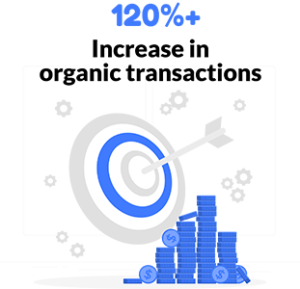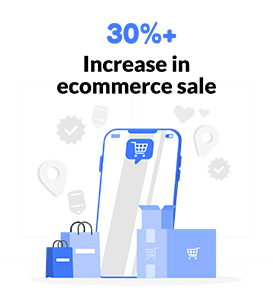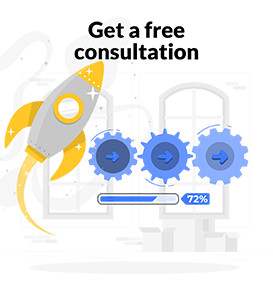A Beginner's Guide to Google Search Console: Optimizing Your Website for Better Rankings
Google Search Console is a powerful tool that can help you improve your website’s rankings and performance in search engine results pages (SERPs). In this beginner’s guide, we’ll walk you through the basics of GSC, why it’s important for SEO, and how to use it to optimize your website for better rankings.
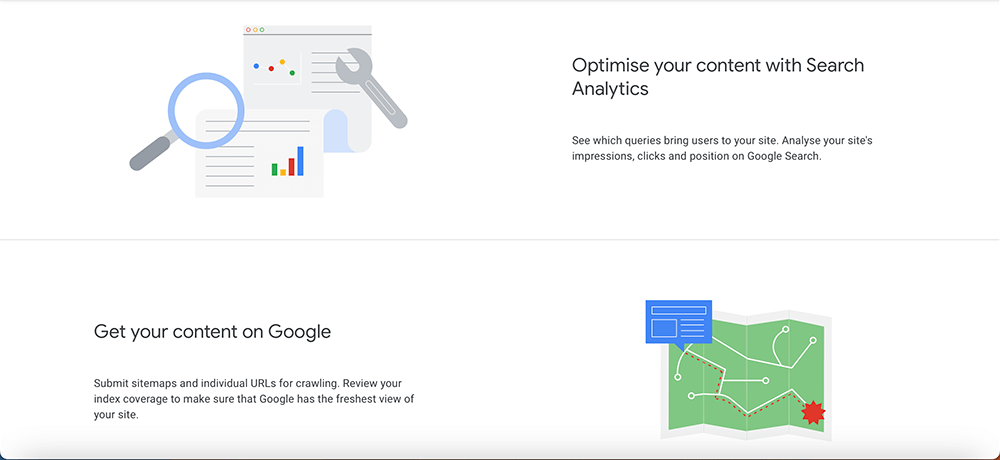
What is Google Search Console?
Google Search Console (formerly known as Google Webmaster Tools) is a free tool provided by Google that allows website owners to monitor and manage their website’s presence in the search engine results pages. It provides valuable insights into how Google crawls and indexes your website, as well as any errors or issues that may be affecting your website’s performance in search.
Why is Google Search Console important for SEO?
It is an essential tool for any SEO strategy. It provides insights into how Google crawls and indexes your website, which can help you identify and fix any issues that may be negatively impacting your website’s rankings in search. It is an essential tool for any
SEO strategy. It provides insights into how Google crawls and indexes your website, which can help you identify and fix any issues that may be negatively impacting your website’s rankings in search. With Google Search Console, you can:
- Monitor your website’s search traffic and performance
- Identify and fix technical issues that may be affecting your website’s rankings
- Submit sitemaps and individual URLs for crawling and indexing
- Receive alerts for any security issues or manual actions taken against your website
- Analyze your website’s backlinks and internal linking structure
- Monitor your website’s mobile usability and performance
How to set up Google Search Console
Setting up Google Search Console is quick and easy. Simply follow these steps:
- Sign in to your Google account and go to the Google Search Console homepage.
- Click on “Add Property” and enter your website’s URL.
- Verify ownership of your website using one of the recommended methods (HTML file upload, HTML tag, or Google Analytics).
- Once verified, you can start using Google Search Console to monitor and optimize your website.
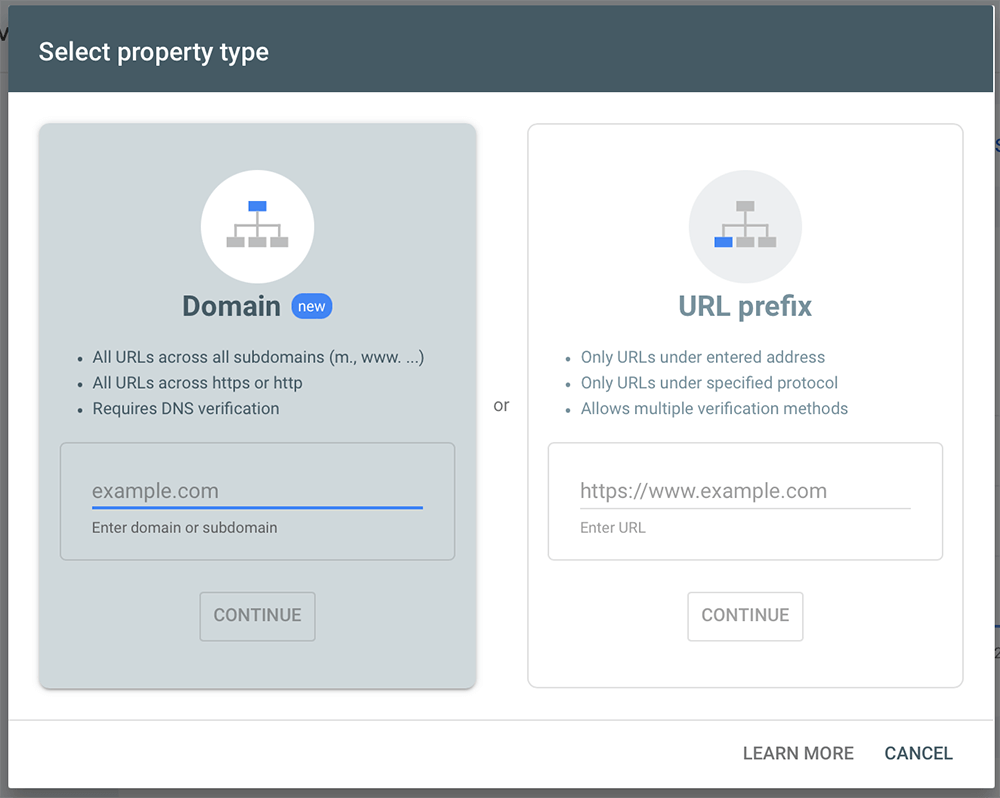
Using GSC to improve your website's SEO
Now that you’ve set it up, here are some tips on how to use it to optimize your website for better rankings:
Monitor your website's search traffic and performance
Use the Performance report to track your website’s clicks, impressions, click-through rate (CTR), and average position in search. Use this information to identify trends, track improvements, and optimize your website’s content and keywords for better performance in search.
Identify and fix technical issues
Use the Coverage report to identify any errors, warnings, or excluded pages on your website. Fix any issues as soon as possible to ensure that your website is properly indexed and ranked in search.
Submit sitemaps and URLs for crawling and indexing
Use the Sitemaps and URL Inspection tools to submit your sitemap and individual URLs for crawling and indexing by Google. This can help ensure that your website is properly indexed and ranked in search.
Analyze your website's backlinks and internal linking structure
Use the Links report to analyze your website’s backlinks and internal linking structure. Identify any broken links or low-quality backlinks, and take action to remove or disavow them to improve your website’s SEO.
Final words
Google Search Console is a powerful tool that can help you optimize your website for better rankings in search. By monitoring your website’s performance, identifying and fixing technical issues, submitting sitemaps and URLs, and analyzing your website’s backlinks and internal linking structure, you can improve your website’s visibility and attract more organic traffic. So, if you haven’t already set it up, take the time to do so and start using it to improve your website’s SEO today!
Curious about the ins and outs of digital marketing?
Subscribe to our email newsletter for the latest digital marketing insights, and also make sure to read our blogs. See you next time!