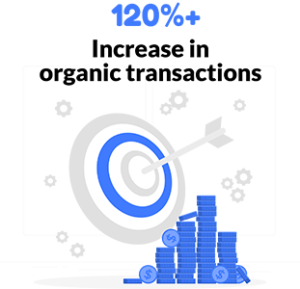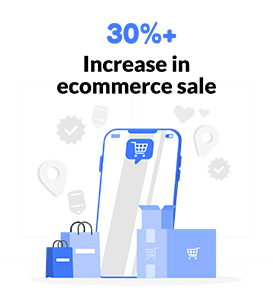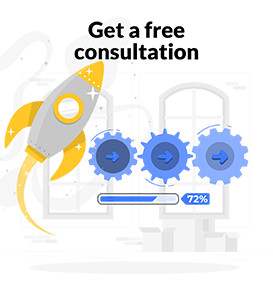What is Google Tag Manager and Why is it Important?
Google Tag Manager (GTM) is a free tool offered by Google that allows you to manage and deploy tracking codes on your website without the need to modify the code. GTM works by placing a container tag on your website, which allows you to add, edit, and remove tracking codes from within the GTM interface. This makes it easier for marketers and website owners to track user behavior and collect data on their website, which is essential for making informed decisions and optimizing their marketing efforts.
Google Tag Manager is important for several reasons
Firstly, it simplifies the process of implementing tracking codes on your website. Rather than having to modify your website’s code every time you want to add or remove a tracking code, you can simply use GTM to do so. This means that you can add or remove tracking codes more quickly and with less risk of causing errors on your website.
Secondly, GTM provides a centralized location for managing your tracking codes. This makes it easier to keep track of which tracking codes are installed on your website, and to ensure that they are firing correctly. Additionally, GTM allows you to set up triggers and variables to control when your tracking codes fire, making it easier to collect the data you need for your marketing efforts.
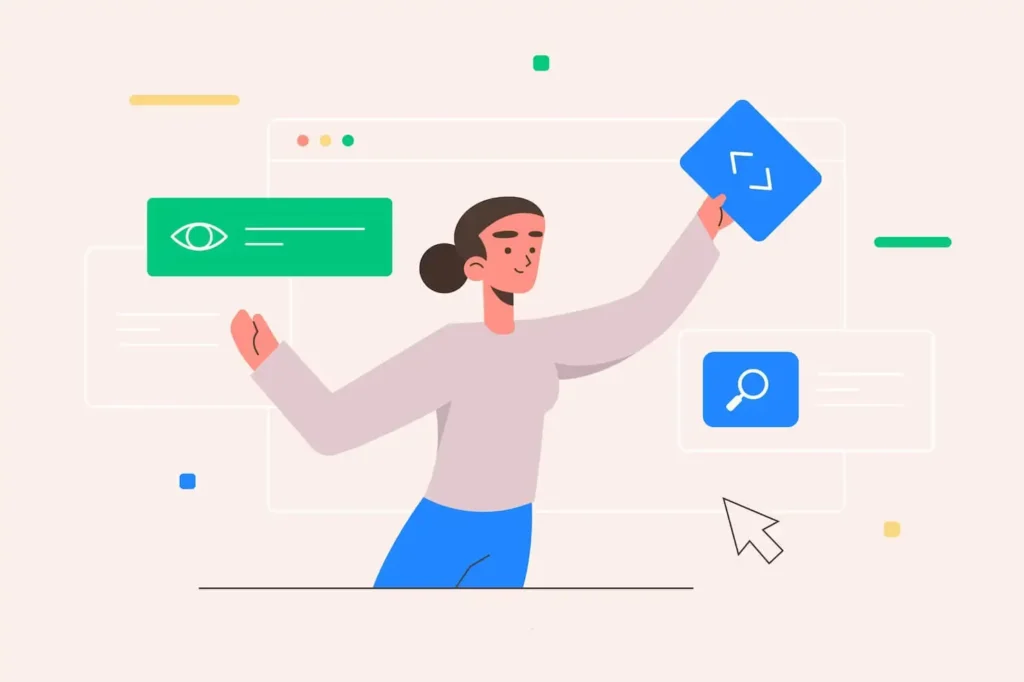
How Does Google Tag Manager Work?
Google Tag Manager works by using a container tag that is placed on your website. The container tag is a small piece of JavaScript code that allows you to add, edit, and remove tracking codes from within the GTM interface. Once the container tag is installed, you can add different types of tracking tags such as Google Analytics,
Facebook Pixel, Google Ads
Conversion Tracking, and many more.
When a user visits your website, the container tag is loaded, and it triggers the firing of any tracking codes that have been set up to fire under the specific conditions of that user’s visit. For example, you might set up a tracking code to fire only when a user completes a purchase on your website. By using GTM, you can easily set up these types of tracking codes without needing to modify your website’s code.
Benefits of Using Google Tag Manager
One of the biggest benefits of using Google Tag Manager is that it allows you to easily manage and deploy tracking codes on your website without needing to modify the code. This can save you time and reduce the risk of errors on your website. Additionally, GTM provides a centralized location for managing your tracking codes, making it easier to keep track of which tracking codes are installed on your website.
Another benefit of using GTM is that it allows you to test and debug tracking codes before deploying them on your website. This can save you time and prevent errors, as you can catch any issues with your tracking codes before they go live on your website. GTM also provides built-in debugging tools that allow you to troubleshoot any issues that might arise with your tracking codes.
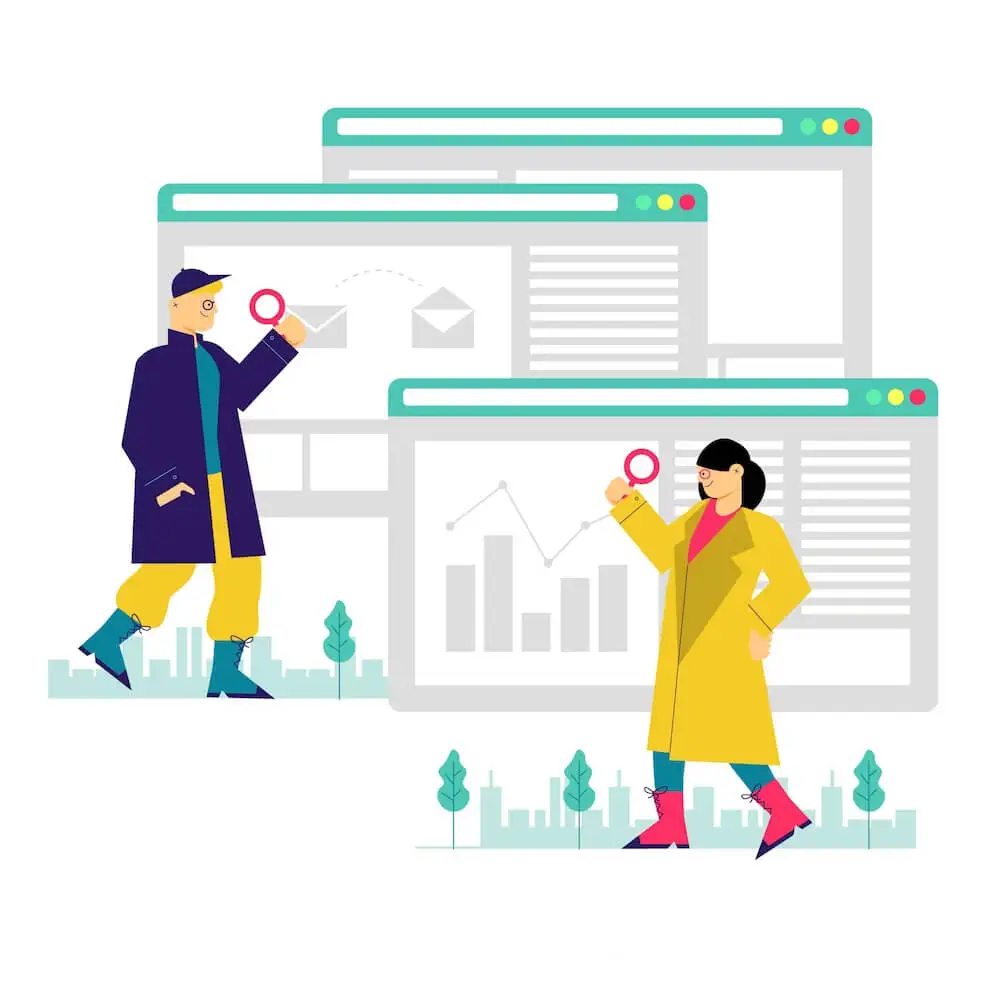
GTM Also Allows You To Set Up Triggers and Variables
GTM also allows you to set up triggers and variables to control when your tracking codes fire. This makes it easier to collect the data you need for your marketing efforts. For example, you might set up a trigger to fire a tracking code when a user clicks a specific button on your website, or when they spend a certain amount of time on a particular page.
Getting Started with GTM
To get started with Google Tag Manager, you’ll need to create an account and install the container tag on your website. Here are the steps to do so:
- Go to the Google Tag Manager website and sign in with your Google account.
- Create a new container by clicking on the “Create Account” button in the top right corner of the screen.
- Follow the instructions to set up your container, including choosing a container name and selecting your target platform (e.g. website).
- Once your container is set up, copy the container tag and paste it into the header section of your website’s code, just above the closing tag.
- Install any tracking codes you want to use by creating tags within GTM and setting up triggers and variables to control when they fire.
- Test your tracking codes using GTM’s built-in debugging tools, and ensure that they are firing correctly on your website.
Final words
Google Tag Manager is a powerful tool that can help you manage and deploy tracking codes on your website more efficiently. By using GTM, you can save time and reduce the risk of errors on your website, while also gaining a centralized location for managing your tracking codes. Additionally, GTM allows you to set up triggers and variables to control when your tracking codes fire, making it easier to collect the data you need for your marketing efforts. So if you’re looking to improve your website’s tracking capabilities, consider using Google Tag Manager to simplify the process.
Curious about the ins and outs of digital marketing?
Subscribe to our email newsletter for the latest digital marketing insights, and also make sure to read our blogs. See you next time!